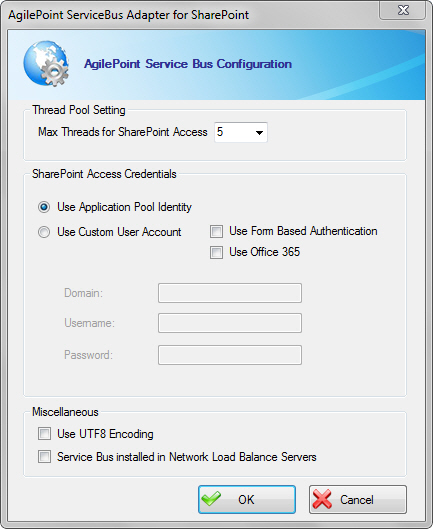Specifies the connection information from the AgilePoint Service
Bus to your SharePoint environment.
Navigation
- On the AgilePoint
Service Bus machine, click Start > AgilePoint > AgilePoint
Service Bus Configuration.
- In the ServiceBus Adapters list, click SharePoint.
- Click Configure.
Field Definitions
| Field Name |
Definition |
Max Threads
|
- Definition:
- Specifies the maximum number of threads to use to connect to
SharePoint.
- Allowed Values:
- Any integer.
- Default Value:
- 10
|
SharePoint Access Credentials
|
- Definition:
- Specifies whether to use the AgilePoint Windows service
account or another authenticated account to connect to on-premises SharePoint.
- Allowed Values:
-
- Windows Service Account - Specifies to use the AgilePoint Windows service
account to connect to SharePoint.
- Use Custom Account - Specifies to use account credentials you specify
to connect to SharePoint.
- Default Value:
- Windows Service Account
|
| Use Forms Based Authentication |
Specifies the following:
- Selected - The connection uses Forms-Based
Authentication (SharePoint 2003, 2007) or
Claims-Based Authentication (SharePoint 2010).
- Deselected - The connection uses Windows authentication.
You must deselect this option for the non-Forms Based Authentication environments.
|
| Use Office 365 |
Specifies the following:
- Selected - Claims authentication for Office 365 is enabled.
- Deselected - Claims authentication for Office 365 is disabled.
|
Domain
|
- Definition:
- The authentication domain for SharePoint in Azure.
This may not apply if you have a custom authentication provider.
- Allowed Values:
- A valid domain.
- Default Value:
- The domain for the AgilePoint BPMS for Azure evaluation user. For
AgilePoint BPMS for Azure evaluation, you do not need to change the
default value. You need to change it when you set up custom authentication.
- Custom Attributes:
- No
|
| Username |
The user ID of the SharePoint authentication account.
|
| Password |
The password for the authentication account.
|
Use UTF8 Encoding
|
- Definition:
- Specifies whether to use UTF-8 encoding when communicating
with the external system.
- Allowed Values:
-
- Selected - Specifies to use UTF-8 encoding.
- Deselected - Specifies not to use UTF-8 encoding.
- Default Value:
- Deselected
|
Service Bus Installed in Network Load Balanced Servers
|
- Definition:
- Specifies whether AgilePoint Service Bus is installed on multiple
servers in an
NLB configuration.
- Allowed Values:
-
- Deselected - AgilePoint Service Bus is installed on a
single server.
- Selected - AgilePoint Service Bus is installed
on multiple servers in an NLB configuration.
- Default Value:
- Deselected
|