Approving an Activity by Vote
This example demonstrates how to set up a vote based approval using the Vote AgileShape. At runtime, the process moves forward after a specified percentage of voters approve or reject an activity.
Instructional Goals
- Demonstrate how to set up vote based approval for an activity.
Example Process: Create or Update a Human Resources Policy
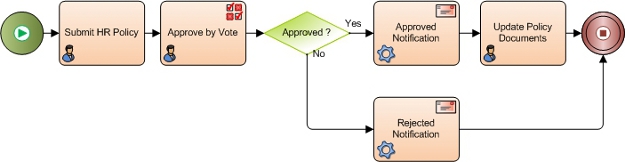
Problem Statement
Create or update a human resources (HR) policy within an organization.
Business Requirements
- The process is initiated when an HR employee submits an update to the company HR policies.
- The policy must be approved by 60% of the approvers.
- Approval from a Legal department representative is required.
Prerequisites
- An XML based form with schema nodes representing approvers, status, and voting result. This example uses an InfoPath form.
Navigation
- In AgilePoint Envision, open a process template.
- Navigate to the Premier Extension stencil.
- Drag one of the following AgileShapes, and drop it on the process model:
- Process Adaptation
- Vote
- To view the entire list of properties, in the Design Tasks pane, click Show Properties.
- On the VotingConfiguration field, click the Ellipses button.
Instructions
- On the Voting Configuration Window, complete the following fields. This table provides
sample values, but the actual values would depend upon the schema for your
form.
For each field, click the Schema button to select the schema node for your form.
Field Name Value XPath
/pd:my/pd:HRPolicyApprovers
This parent node would include the following individual approvers:- Human Resources Vice President
- Employee union representative
- Chief Operating Officer
- Legal department representative
User ID
/pd:myFields/my:LegalRepUserID
The legal department representative is identified as a mandatory reviewer.
Status
/pd:myFields/my:LegalRepResult
A boolean value that represents the result of the legal representative's vote.
Mandatory
/pd:myFields/my:LegalRepIsMandatory
A boolean value that specifies whether approval from the legal representative in the User ID field is mandatory for the HR policy to be approved. If this value is set to True, and the legal representative does not approve, then the policy is rejected regardless of the voting outcome.
Final Result XPath
/pd:myFields/my:VotingResult
A boolean value that represents the final result of the voting, taking into account all the voting logic specified on this setup window.
Set final result as approved when _ % of the users approved.
60
A minimum of 60 percent of the reviewers are required, which means 2 out of the 3 core reviewers, plus the legal representative. (The legal representative's approval is mandatory.)
SharePoint and InfoPath Integration are used. (Vote AgileShape)
Enable Schema (Process Adaptation AgileShape)
Selected
Indicates that this example uses an InfoPath form and SharePoint.
