Evaluating a Single Boolean Condition
This example shows a scenario where a process is routed based on the value of a single Boolean condition using the Single Condition AgileShape.
Instructional Goals
- Demonstrate how to route a process based on a Boolean condition using theSingle Condition AgileShape.
Example Process: Simple Budget Request
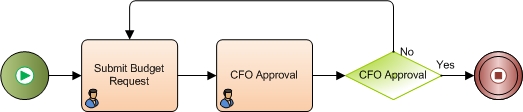
Problem Statement
Submit and approve a budget request.
Business Requirements
- The process is initiated when an employee submits a budget request form.
- The request goes to the CFO for approval.
- If the CFO approves the request the process completes. If he denies the request, it goes back to the submitter.
Navigation
- In AgilePoint Envision, open a process template.
- Navigate to the Generic BPM stencil.
- On the Generic BPM stencil, drag the Single Condition AgileShape, and drop it on the process template.
Instructions
- On the New Condition Activity Window - Single Condition AgileShape, define the data field whose value you want to evaluate.
