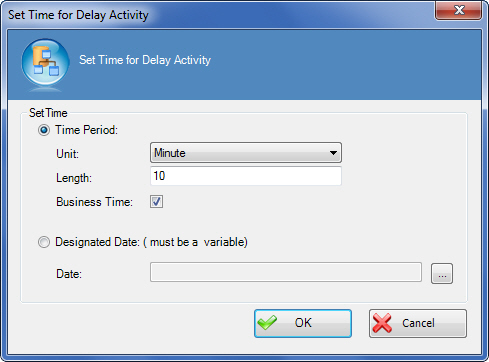Specifies the duration associated with the Delay
AgileShape.
Navigation
- In AgilePoint Envision, open a process template.
- Navigate to the Premier Extension stencil.
- On the Premier Extension stencil, drag the
Delay AgileShape, and drop it on the process template.
- To view the entire list of properties, in the Design Tasks pane, click Show Properties.
- On the Configure field, click the Ellipses button.
Field Definitions
| Field Name |
Definition |
Time Period
|
- Definition:
- Indicates that the process is delayed for a specified span of time before moving to the next AgileShape.
- Allowed Values:
- Selected - The delay expires based on a timed duration.
- Deselected - The delay expires based on a date.
- Default Value:
- Selected
|
Unit
|
- Definition:
- The type of time unit represented by the Time Period property.
- Allowed Values:
-
- Default Value:
- Minute
|
Length
|
- Definition:
- The number of time units represented by the time period.
If you use a custom attribute in this property, the value can be a
number, or a specific date. The value is dynamically determined by the data type
of the input field — Integer or DateTime.
If the value is in DateTime format, the Unit must be set to
Day. Otherwise, the Time Period, and thus the and Length, are ignored at runtime.
- Allowed Values:
- Any positive integer
- A custom attribute
- Default Value:
- 10
- Custom Attributes:
- Yes
|
Business Time
|
- Definition:
- Determines whether the time span represents actual time, or business hours only.
- Allowed Values:
-
- Deselected - The time span represents actual time. It is unaffected by any
business time configuration settings.
- Selected - The time span represents a span of business hours only. For
example, 5 days of business time might be equivalent to 7 days of actual time. 8
hours of business time might be equivalent to 24 hours of actual time.
- Default Value:
- Deselected
- Example:
- The Business Time property is set to True, and
business hours are configured as 9 a.m. to 5 p.m. A Manual
AgileShape with a Time Span of 6 business hours is entered at 4 p.m. on
Tuesday, then the activity must be completed by 2 p.m. on Wednesday.
|
Designated Date
|
- Definition:
- Indicates that a process is delayed until a specified date occurs before moving to the next AgileShape.
- Allowed Values:
- Deselected - The delay expires based on a timed duration.
- Selected - The delay expires based on a date.
- Default Value:
- Deselected
|
Date
|
- Definition:
- Specifies a the date the delay for the Delay AgileShape ends, and
the process can move forward to the next AgileShape.
- Allowed Values:
- A variable that contains the date value.
You can specify a date using a variable only. Use the Ellipses button to specify a variable.
- Default Value:
- $VariableForDesignatedDate
- Custom Attributes:
- Yes
|
Common Configuration Tasks