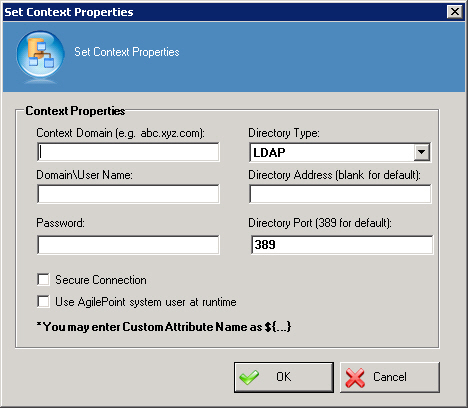Specifies the connection details for Active Directory.
Navigation
- In AgilePoint Envision, open a process template.
- Navigate to the Active Directory stencil.
- On the Active Directory stencil, drag the
Create User AgileShape, and drop it on the process template.
- To view the entire list of properties, in the Design Tasks pane, click Show Properties.
- On the Context field, click the Ellipses button.
Field Definitions
| Field Name |
Definition |
Context Domain
|
- Definition:
- The domain name for the Active Directory.
- Allowed Values:
- A valid domain.
- Default Value:
- None
- Custom Attributes:
- Yes
|
Domain\Username
|
- Definition:
- The authentication domain and username of the account to be used
to create a group in the Active
Directory at run time.
- Allowed Values:
- A valid domain and user name.
- Default Value:
- None
- Custom Attributes:
- Yes
- Example:
- mydomain\jsmith
|
Password
|
- Definition:
- The password for the authentication account.
- Allowed Values:
- A valid password.
- Default Value:
- None
- Custom Attributes:
- Yes
|
Directory Type
|
- Definition:
- Specifies the Active Directory protocol.
At this time, only LDAP is supported.
- Allowed Values:
- LDAP - Specifies to use the LDAP protocol for accessing Active Directory.
- Default Value:
- LDAP
- Custom Attributes:
- No
|
Directory Address
|
- Definition:
- Specifies a host address of the Active Directory.
- Allowed Values:
-
- IP address - The IP address of the Active Directory.
- IP address/[relative distinguished name (RDN)] - The IP
address of the Active Directory with the
container name (CN), organizational unit (OU), or both for the
user.
- Default Value:
- None
- Custom Attributes:
- Yes
- Example:
-
- 211.325.5.3
- 211.325.5.3/OU=MyGroup
|
Directory Port
|
- Definition:
- Specifies a port number of the Active Directory. By default, it is
In the case of a remote domain, the port should match the port of the
remote domain server.
- Allowed Values:
- A valid port number.
- Default Value:
- 389
- Custom Attributes:
- Yes
|
Secure Connection
|
- Definition:
- Specifies to connect to Active Directory using a secure (SSL) connection.
In this version, SSL is not supported; it will be an
enhancement in the future.
- Allowed Values:
-
- Deselected - Specifies to connect to Active Directory using an
unsecured connection.
- Default Value:
- Deselected
- Custom Attributes:
- No
|
| Use AgilePoint System User at Runtime |
- Definition:
- Specifies whether to use the AgilePoint system user account
(usually the same as the AgilePoint Service account)
for the action when the process is running.
- Allowed Values:
-
- Selected - Uses the AgilePoint system user account
for the action at runtime.
- Deselected - Uses the credentials specified on this
window at runtime.
- Default Value:
- Deselected
- Custom Attributes:
- No
|