Select Client Certificates Window
Selects a client certificate on your machine's local client certificates store.
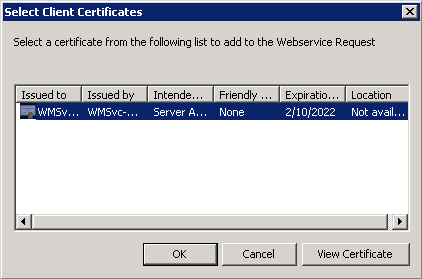
Navigation
- In AgilePoint Envision, open a process template.
- Navigate to the Web Services stencil.
- On the Web Services stencil, drag the WSE (Web Service Extension) AgileShape, and drop it on the process template.
- To view the entire list of properties, in the Design Tasks pane, click Show Properties.
- On the Configure field, click the Ellipses button.
- Under the WebService Configuration Window - Security Tab, click the Client Certificates Ellipses button.
- On the Client Certificates Window, click Add from store.
Field Definitions
| Field Name | Definition |
|---|---|
Issued to |
|
Issued by |
|
Intended Purposes |
|
Friendly Name |
|
Expiration Date |
|
Location |
|
View Certificate |
