Multiple Formulae Dialog Window
Defines the formula to be calculated for the XML Manipulation AgileShape at runtime.
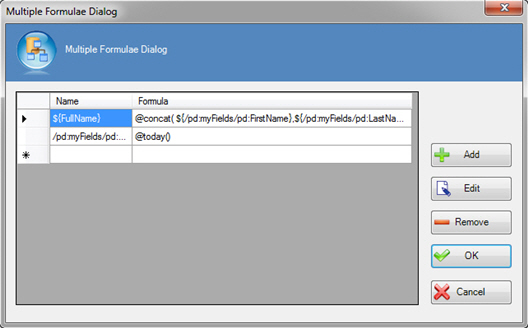
Navigation
- In AgilePoint Envision, open a process template.
- Navigate to the Miscellaneous stencil.
- On the Miscellaneous stencil, drag the XML Manipulation AgileShape, and drop it on the process template.
- To view the entire list of properties, in the Design Tasks pane, click Show Properties.
- On the Configure field, click the Ellipses button.
Field Definitions
| Field Name | Definition |
|---|---|
Add |
|
Edit |
|
Name |
|
Formula |
|
Remove |
