Enabling Sequential Approvals by Multiple Participants
This example demonstrates how to create a task with multiple approvals in an ordered sequence using the Dynamic Sequential Approval AgileShape. This example uses process attributes to loop through a specified list of approvers in sequential order. At runtime, the process does not move forward until all the identified reviewers have approved the activity in the prescribed order.
Instructional Goals
- Demonstrate how to set up sequential approvals for an activity.
Example Process: Create or Update a Human Resources Policy
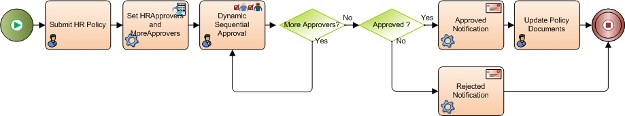
Problem Statement
Create or update a human resources (HR) policy within an organization.
Business Requirements
- The process is initiated when an HR employee submits an update to the company HR policies.
- The policy must be approved by multiple reviewers in sequential order.
Navigation
- In AgilePoint Envision, open a process template.
- Navigate to the Premier Extension stencil.
- On the Premier Extension stencil, drag the Dynamic Sequential Approval AgileShape, and drop it on the process template.
- To view the entire list of properties, in the Design Tasks pane, click Show Properties.
Instructions
- On the Dynamic Sequential Approval AgileShape, complete the following
fields.
Field Name Value Approvers
$HRApprovers
LoopCondition
$MoreHRApprovers
Work to Perform
Your ASP.NET or InfoPath form
- On the Premier Extension stencil, drag the Update Custom Attributes AgileShape, and drop it on the process template.
- On the Configuration field, click the Ellipses button.
- On the Create or Update Custom Attribute window, click Add.
- In the AttributeName column, enter HRApprovers.
You can also click the Schema button to select the HRApprovers attribute from your InfoPath or ASP.NET XML schema.
- In the Expression column, enter a C# expression that indicates the list of approvers for your Dynamic Sequential Approval task.
- On the Create or Update Custom Attribute window, click Add.
- In the AttributeName column, enter MoreHRApprovers.
- In the Expression column, enter "True".
