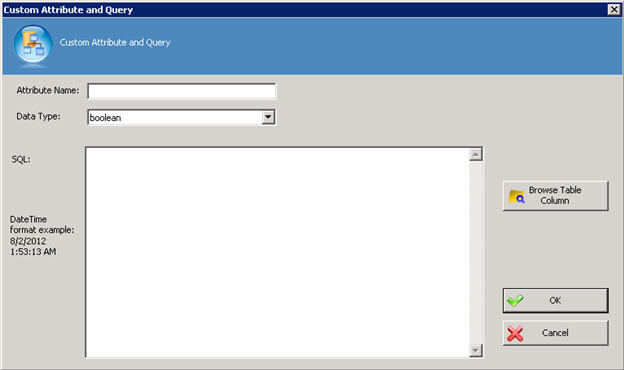Specifies adding or editing the SQL query which are executed at runtime.
Navigation
- In AgilePoint Envision, open a process template.
- Navigate to the Database stencil.
- On the Database stencil, drag the
Query Database AgileShape, and drop it on the process template.
- To view the entire list of properties, in the Design Tasks pane, click Show Properties.
- On the SQLType list, select SQL.
- On the Configure field, click the Ellipses button.
- On the Database Queries Window window, click Add.
Field Definitions
| Field Name |
Definition |
Attribute Name
|
- Definition:
- Specifies the name of custom attribute in which the selected data is stored.
- Allowed Values:
- A valid custom attribute name.
- Default Value:
- None
- Custom Attributes:
- Yes
|
Data Type
|
- Definition:
- Displays the data type of the selected node.
- Allowed Values:
- boolean - Stores true or false value.
- string - Stores sequence of characters.
- datetime - Stores datetime value.
- decimal - Stores decimal number.
- integer - Stores whole number.
- Default Value:
- boolean
|
SQL
|
- Definition:
- The SQL statement that will be performed on the database by this
AgileShape at runtime.
- Allowed Values:
- A valid SQL SELECT query.
- Default Value:
- None
- Custom Attributes:
- Yes
- Example:
- SELECT ShowName FROM EventList WHERE showID = 1001
|
Browse Table Column
|
- Function:
- Select the particular database column from the selected table.
|