Creating a Word Document from a Process
This example shows a scenario where a Word document is created from a Word templates using information in a process. The Word AgileShape populates Mail Merge fields in your template with the values you specify.
Instructional Goals
- Demonstrate how to create a Word documents using the Word AgileShape.
Example Process: Budget Request
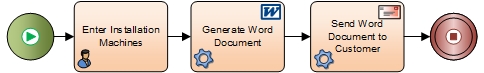
Problem Statement
Determine the installation machine for a client/server application.
Business Requirements
- A customer completes an online form to determine the machines where they
need to install a client/server application.
This process is based on a simplified version of the AgilePoint BPMS Genesis Edition pre-installation intake form.
Prerequisites
- Download the attached Word template file ClientServerMachines.dotx
with the following Mail Merge fields:
- ServerMachineName - The name of the machine in the customer's environment where the server component of the client/server component must be installed.
- ClientMachineName - The name of the machine in the customer's environment where the client component of the client/server component must be installed.
- Place ClientServerMachines.dotx on the file system for AgilePoint Server.
- A process model with a form that includes input fields for the
following custom attributes:
- ServerMachineName - The name of the machine in the customer's environment where the server component of the client/server component must be installed.
- ClientMachineName - The name of the machine in the customer's environment where the client component of the client/server component must be installed.
- CustomerEmailAddress - The email address where the completed Word document will be sent.
- Set up an email AgileShape to send the resulting file ClientServerMachines.docx to the email address entered in the CustomerEmailAddress field.
Navigation
- In AgilePoint Envision, open a process template.
- Navigate to the Miscellaneous stencil.
- On the Miscellaneous stencil, drag the Word AgileShape, and drop it on the process template.
- On the Word Creator field, click the Ellipses button.
Instructions
- On the Configuration window, in the DesignTime Word Template field, select the Word template select the file ClientServerMachines.dotx.
- In the Runtime Word Template filed, select the Word template select the file ClientServerMachines.dotx.
- In the Destination field, enter the path of the output file for your form.
- Click Load Word fields.
- To select the Mail Merge fields in ClientServerMachines.dotx, click Select All.
- To move the Mail Merge fields to the Word fields list, click the Left Arrow button.
- In the Process Value column, enter the following process
attribute names:
- ServerMachineName
- ClientMachineName
When a customer enters his server machine name and client machine name on the input form, these values are populated in the Word template, and the resulting Word document. This Word document is then emailed to the customer.
