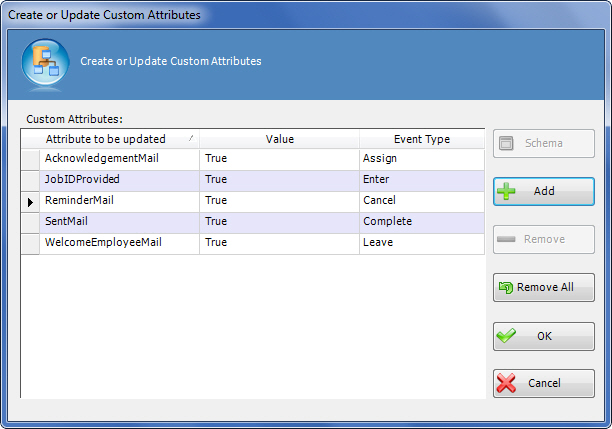Updates a value for a custom attribute value
based on a type of event. For information about the types of events that can be
used, see the Event Type property.
Navigation
- In AgilePoint Envision, open a process template.
- Navigate to the Premier Extension stencil.
- On the Premier Extension stencil, drag the
Process Adaptation AgileShape, and drop it on the process template.
- To view the entire list of properties, in the Design Tasks pane, click Show Properties.
- On the UpdateCustomAttribute field, click the Ellipses button.
Field Definitions
| Field Name |
Definition |
Add
|
- Function:
- Creates a row to add a custom attribute, value, and event.
|
Schema
|
- Opens the Following Window:
- Select XPath from Attributes Window
- Purpose of this Window:
- Enables you to select a schema node from the XML schema for
your process.
To activate the Schema button, select the row you want.
|
Attribute to be updated
|
- Definition:
- Specifies the name of the custom attribute you want to update on the basis of an event type.
- Allowed Values:
- The name of custom attribute to be updated.
You can also use the XML metadata associated with the process.
- Default Value:
- None
- Custom Attributes:
- Yes
- Example:
- A custom attribute - EmployeeName
- An XPath to a schema element - /pd:myFields/pd:empName
|
Value
|
- Definition:
- Specifies a value that is assigned to the custom attribute when a specific runtime event occurs.
- Allowed Values:
- A number or a text string that can contain spaces.
You can specify a custom attribute using the Schema button.
- Default Value:
- None
- Custom Attributes:
- Yes
|
Event Type
|
- Definition:
- Indicates the runtime event that causes the custom attribute to
be updated to the specified value.
- Allowed Values:
-
- Enter - The process enters the AgileShape.
- Assign - A task is assigned to a participant.
- Cancel - A task is cancelled.
- Complete - A task is completed.
- Leave - The process exits the AgileShape.
- Default Value:
- None
|
Remove
|
- Function:
- Deletes the selected row from the Custom Attributes list.
|
Remove All
|
- Function:
- Deletes all rows from the Custom Attributes list.
|
Common Configuration Tasks