Wait For Milestone Configuration Window
Specifies the event for which you want the process to wait.
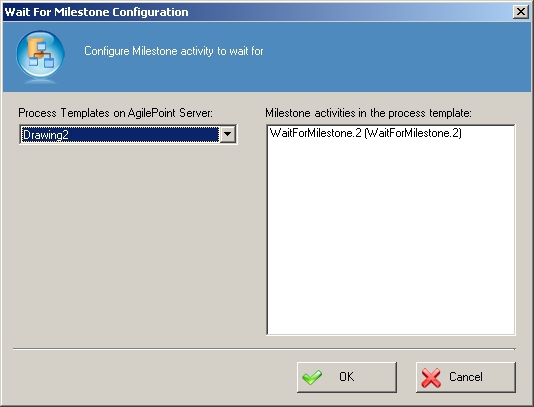
Navigation
- In AgilePoint Envision, open a process template.
- Navigate to the Advanced Extension stencil.
- On the Advanced Extension stencil, drag the WaitForMilestone AgileShape, and drop it on the process template.
- To view the entire list of properties, in the Design Tasks pane, click Show Properties.
- On the Configuration field, click the Ellipses button.
Field Definitions
| Field Name | Definition |
|---|---|
Process Templates on AgilePoint Server |
|
Milestone activities in the process template |
