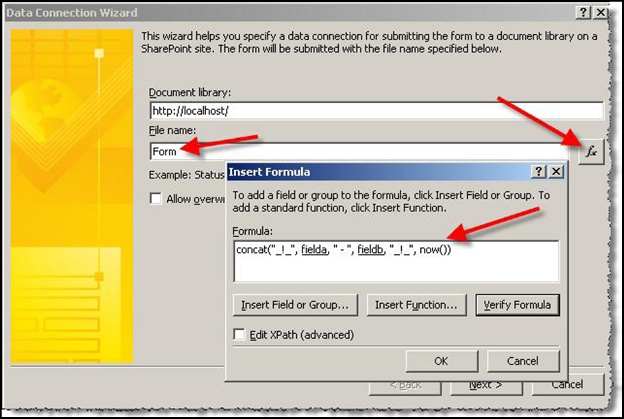This customization enables control over the Process Name to show something useful.
Customizing the Process Name for InfoPath Client processes:
It is first necessary to add/modify the code shown below in red in the script.js in
C:\Program Files\AgilePoint\AgilePoint Envision\InfoPath
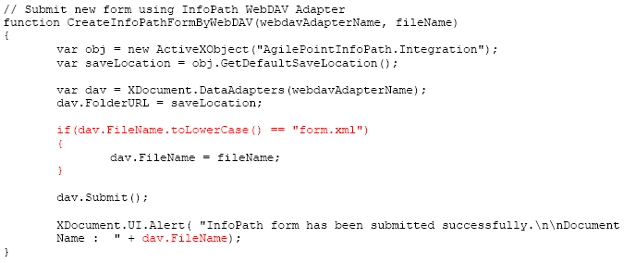
Configuring the Data Connection:
In the form itself, change the Submit Data Connection as shown below. Anything between the _!_ (Underscore Exclamation Underscore) delimiters becomes the Process Name in the Web Parts. Note the now() function concatenated outside the delimiters to make sure the filenames are unique.
Use the format shown below to include any InfoPath data to be shown in the Process Name: