Summary
Heavy load on an AgilePoint-enabled SharePoint Document Library or List sometimes causes an error for some process initiations. Adjusting the SharePoint machines Machine.config value for maxWorkerThreads and maxIoThreads tunes the system in a way to solve the issue.
Symptoms
As a result of extensive stress testing the AgilePoint SharePoint Integration, it has been observed that when the load is extremely high, some of the items uploaded into a AgilePoint-enabled SharePoint document library or items created in a list, return an error when initiating the process.
More Information
This problem seems to happen due to a lack of processing threads from the SharePoint application. The issue gets resolved when tuning the IIS server for better scalability. Please follow the links below in the references section for tuning the IIS Server as such.
These changes have to be done in the Machine.config available in the following location:
"C:\WINDOWS\Microsoft.NET\Framework\v2.0.50727\CONFIG"
- Changing the value for maxWorkerThreads and maxIoThreads. This is done in the processModel element under system.web. The default value for these settings is 20. The recommendation from MVPs with regard to production environments is to set this to 100.
- Changing the values for minFreeThreads and minLocalRequestFreeThreads. This is done in the httpRuntime element under the system.web. These values are recommended based on the number of CPUs in the machine. We have taken the values based on a 4 CPU machine.
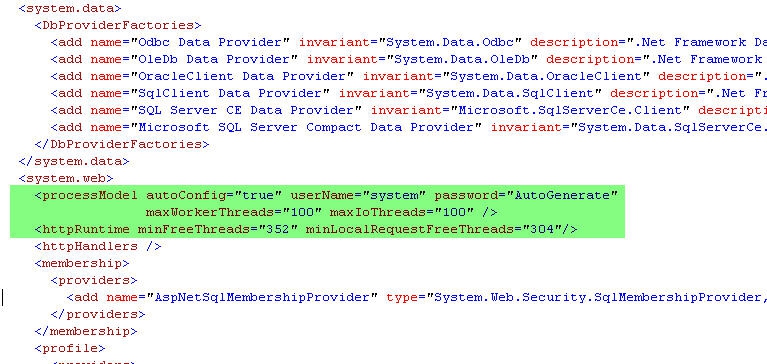
References
- .NET Framework General Reference - http://msdn.microsoft.com/en-us/library/7w2sway1(VS.7TH1).aspx
- IIS 6.0 Tuning for Performance by Peter A. Bromberg - http://www.eggheadcafe.com/articles/20050613.asp
- Tweaking .NET Machine.Config For Production Deployments - http://tiredblogger.wordpress.com/2008/09/17/tweaking-net-machineconfig-for-production-deployments/
