Workflow Foundation Assembly Window
This window allows the process modeler to configure the details for invoking Windows Workflow Foundation activities.
- Click the Ellipses button to open the Workflow Foundation Assembly window.
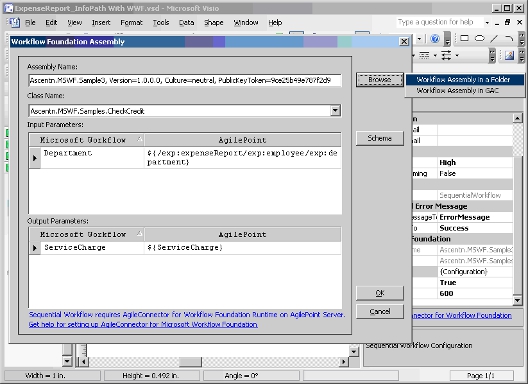
- Click Browse, the following two choices are available:
- Workflow Assembly in a folder
- Workflow Assembly in GAC
The Sequential Workflow assembly can be either in the GAC or in a folder. If it is in a folder, it will be added into the GAC automatically when the Sequential Workflow AgilePart is configured.
- Choose a workflow assembly.
- Configure the "Input Parameters" and "Output Parameters".
- Click OK.
