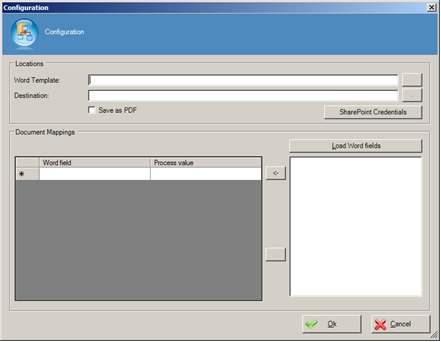Word Configuration Window
This property enables you to configure a Word template conversion. Click the Ellipses button to open the Configuration dialog box.
Field Definitions
| Field Name | Definition |
|---|---|
| Word Template |
Enter the location for a Word template file, or click the Ellipses to select a custom attribute. |
| Destination |
The destination (folder and file path) for the file output. Click the Ellipses (...) to select a custom attribute. |
| Save as PDF |
Indicates that the generated file will be saved as a PDF file, instead of a Word document. |
| SharePoint Credentials |
Click this button to enter the SharePoint logon credentials required to create the file. |
| Load Word Fields |
Click this button to load the list on the right with the dynamic fields from the Word document. Select the field names in this list, and click the left arrow (<-) button to add the fields to the list on the left. |
| Process value |
For each field in the Word template, select this column, and click the Ellipses (...) button. In the pop-up, select the value you want for the selected Word field. |