Name and Value Window
Use the Name and Value dialog box, where you can define the field name and value you want to update within a specific SharePoint Library and folder.
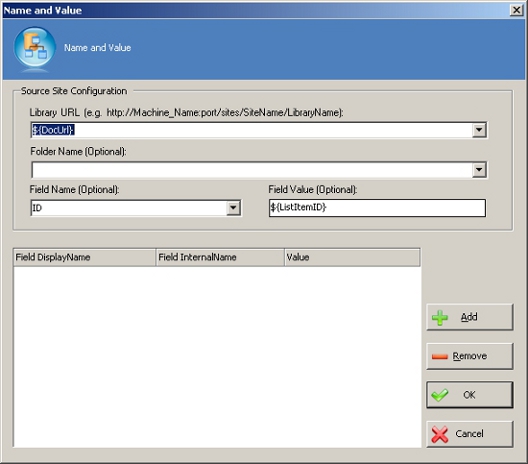
Field Definitions
| Field Name | Definition |
|---|---|
| Library URL |
The URL of the SharePoint Library where you want to update the metadata field name and value. Enter a valid SharePoint URL, and then expand the drop-down to select a specific list or library URL and to populate the fields for the rest of the options in the dialog box. To retrieve the metadata associated with the Library URL, you must use an actual URL. However, you can use a custom attribute at runtime. If you want to change the runtime URL, replace the URL in the Library URL field with the runtime URL after you have configured the other options in the dialog box. |
| Folder Name |
The folder within the SharePoint Library where you want to update the metadata field name and value. |
| Field Name |
Identifies a field by which you want to restrict the metadata update. |
| Field Value |
Identifies a value by which you want to restrict the metadata update. |
| Add |
Opens the Select SharePoint Library Column dialog box. Use this dialog box to select the metadata attributes you want to update. |
| Remove |
Removes a metadata field and value from the list of metadata values to update. |
| Value |
A metadata value you want to update. |
