Select Exclusive Predecessor Activities Window
This window allows the process modeler to configure whether the activities in the parallel process flow will continue to process or be canceled once one of the process flows enters the "Or" shape.
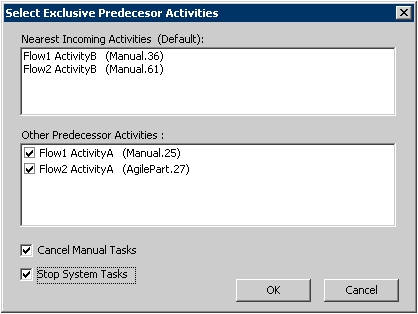
The "Nearest Incoming Activities" group box displays the activities that are nearest the "Or" AgileShape. Selecting the "Cancel Manual Tasks" and/or "Stop System Tasks" will cancel the activity that has yet to complete.
The "Other Predecessor Activities" group box displays any additional activities that are associated with a process flow leading into the "Or" AgileShape. You can select which other predecessor activities to cancel by selecting the check box. Below is a sample usage scenario that describes how this functionality would work.
Case 1:
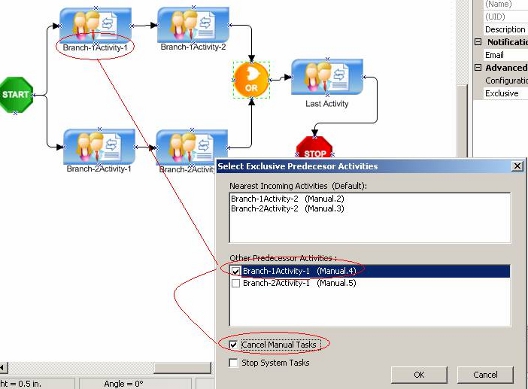
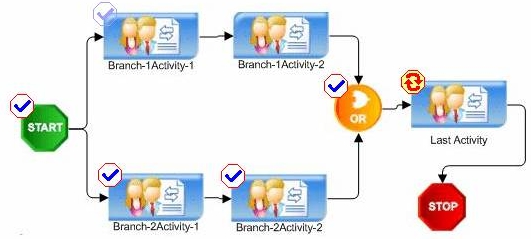
Case 2:
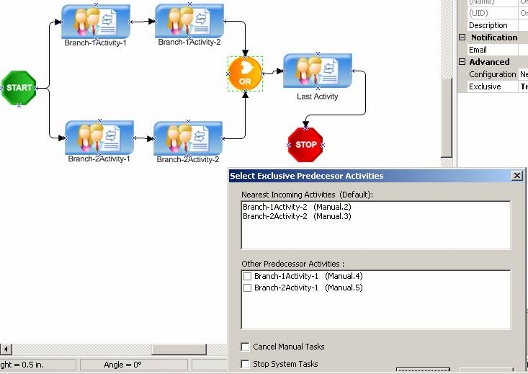
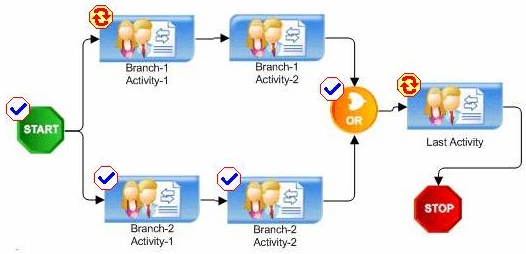
Leaving the "Cancel Manual Tasks" and/or "Stop System Tasks" blank will allow the parallel process flow(s) to continue processing once one of the process flows enters the "Or" shape. This would be the same behavior as if "False" was selected in the "Exclusive" property of the "Or" AgileShape.
