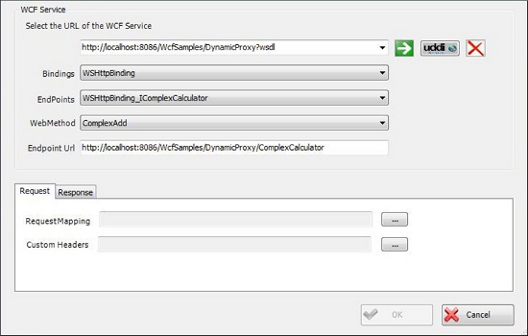Configuration for WCF Service Window
This dialog box enables you to configure communication with a WCF service.
The values entered in the Configuration dialog box populate the BindingName, EndpointName, MethodName, and URL properties that display in the Envision Properties box.
Field Definitions
| Field Name | Definition |
|---|---|
| URL |
URL of the item you are configuring |
| Bindings |
Specifies the data binding you want to use. |
| Endpoints |
Specifies the endpoint to which you want to connect. |
| WebMethod |
Specifies a method to invoke. |
| Endpoint URL |
The URL of the endpoint of the service to which you want to connect. |
| RequestMapping / ResponseMapping |
Click the Ellipses button to map the schemas for the process model and the WCF service. |
| Custom Headers (Response) |
Click the Ellipses button to map the schemas for the process model and the WCF service for a request or response, as appropriate. |