Configuration for Invoking Java Program Window
This window allows the process modeler to configure the details for invoking the Java program.
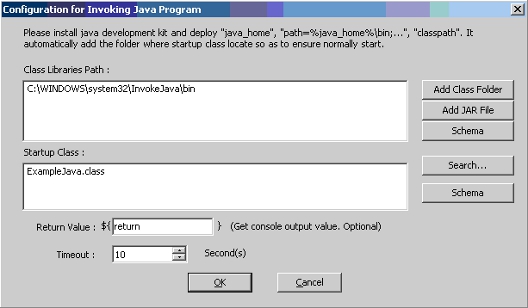
- Click the Search button to add a class that contains the main method for the startup class. It automatically adds the folder where the startup class is located to ensure normal startup as shown above.
- Add all the libraries and/or class folders that the startup class requires by clicking either the Add Class Folder or Add External JAR button.
- Enter a custom parameter name for the output value in the "Return Value" text box. This is an optional step and only returns the console output value.
- To limit the run time, input the number of seconds before timeout.
- Click OK when finished with the configuration.
