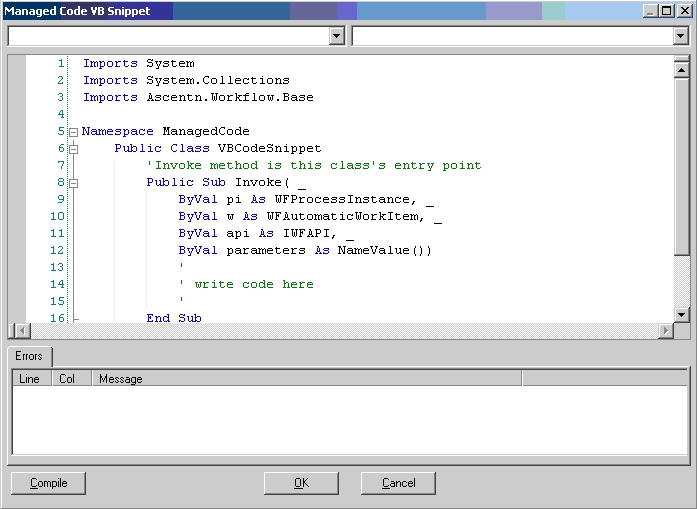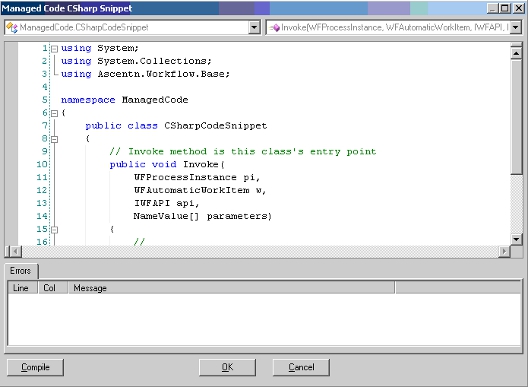C#
This AgileShape can be used to add managed custom code using the C# coding language.
Custom Assembly Support
The Managed Code C# and Managed Code VB AgileParts allow developers to add custom classes to their code snippets. Support for custom classes requires the following setup:
- Create a custom assembly as a class library using managed code C# or managed code VB.
- Deploy the custom assembly to the GAC on all AgilePoint Server and Envision machines.
- In a text editor, create a new file.
- In the text file, paste the following:
<?xml version="1.0" encoding="utf-8" ?> <configuration> <assemblies> <Assembly>Infragistics2.WebUI.Misc.v8.1, Version=8.1.20081.1000, Culture=neutral, PublicKeyToken=7dd5c3163f2cd0cb </Assembly> </assemblies> </configuration> - Replace the information in the <Assembly> element with the correct information for your assembly. You can add as many Assembly nodes as required.
- Save the file with the name CustomAssembly.xml.
- Place a copy of the file in all of the following locations:
- The root installation folder for AgilePoint Server.
- The GAC of the AgilePoint Server machine.
- The root installation folder for each AgilePoint Envision instance where the custom classes will be used.
- The GAC of each AgilePoint Envision machine.
Common AgilePart Properties
The properties of the basic AgilePart AgileShape are also included in this AgileShape. For more information, see AgilePart.