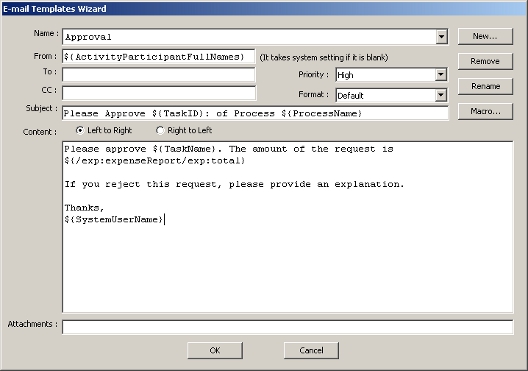In SPDoc based process templates, you can access the values of a SharePoint Document Library's metadata columns. This data can then be used in your process (e.g. to determine the workflow in your process, or to display information in an email notification). To access the metadata column(s) within an email template, type ${ and select <XML Schema>. If outside an email template, such as in a Multiple Condition Activity, you can simply define the columns within the Data Binding field. The Show All check box allows you to see a complete list of metadata columns to choose from.
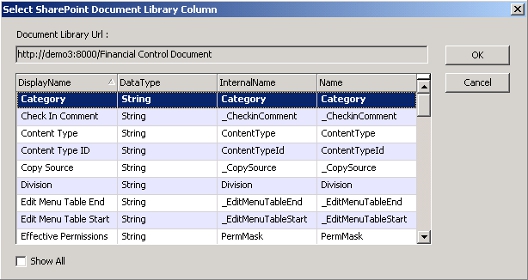
For SPDoc, the Select SharePoint Document Library Column window appears.
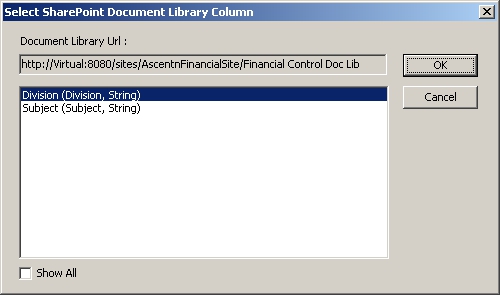
- Select the data column for which you would like to associate.
- Click OK. The association is shown below.