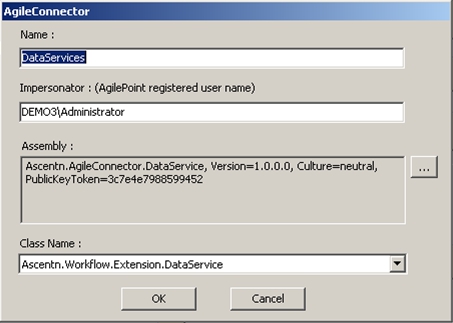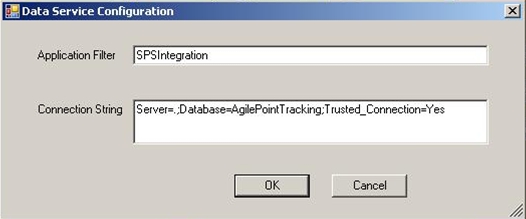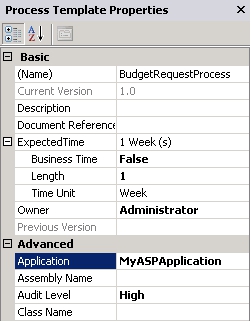Enable the Server Extension
- Open the AgilePoint Server Configuration utility and go to the Extension window.
- Click the Add button.
- Click the Ellipses button on the Extension window and add the following assembly: …\AgilePointServer\bin\Ascentn.AgileConnector.DataService.dll
- Give the AgileConnector a unique name based on the Application for which it will be associated.
- Click OK.
- Click the Configure button and configure the Data Service as shown in the following screen capture.
- The Application Filter field should be set to SPSIntegration for InfoPath applications, for ASP.NET applications, set the Application Filter name to the Application name specified in the Process Template (e.g. MyASPApplication as shown below).
- Ensure that the Connection String points to a valid database that contains the Temporary tracking table for the Data Services.
- Click OK.