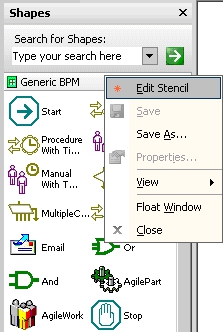This option allows you to manually edit the icon image that displays in the stencil pane that represents an AgilePoint activity.
- In AgilePoint Envision, open the stencil that includes the icon image for which you would like to edit.
- Right-click the Stencil title (e.g. Generic) and select Edit Stencil. The Stencil appears in Edit mode.
- Right-click the icon image in the stencil pane and select Edit Master > Edit Icon Image. The image file will be displayed and you can modify the icon as needed.