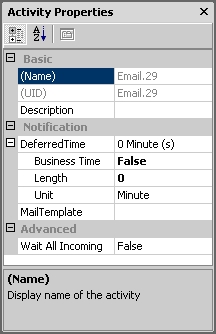To configure the properties of an AgileShape instance, first click the AgileShape to select it. Then use the Activity Properties toolbar (shown below) to modify any of the AgileShape's configurable properties.
You can switch between the view using the toggle buttons ( ) at the top of the toolbar. See
Process Template AgileShapes
for more information about each of the properties listed in the
Activity Properties toolbar.
) at the top of the toolbar. See
Process Template AgileShapes
for more information about each of the properties listed in the
Activity Properties toolbar.