Before starting the Windows Service, change the Log On credentials to Administrator (as the Local Service account which is the default used by the Windows Service does not have enough access privileges to AgilePoint Server). This can be done as follows:
- Open the Services console.
- Right-click on the AgilePointDataServices and open the Properties window.
- On Log On tab, select This account, and enter the
Administrator account information as follows:
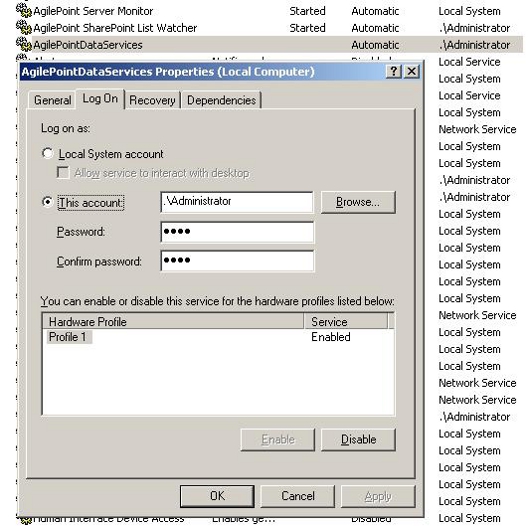
- When finished, click OK.
- Start the Windows Service.
