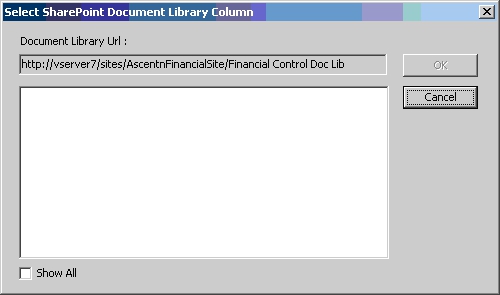This topic describes how to add participants to an activity.
In a Generic process template:
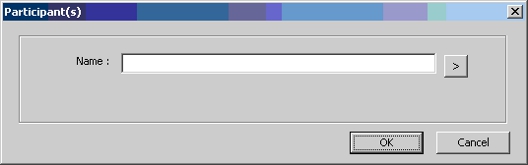
In a Microsoft InfoPath, Microsoft SPDoc, or Microsoft SPList process template:
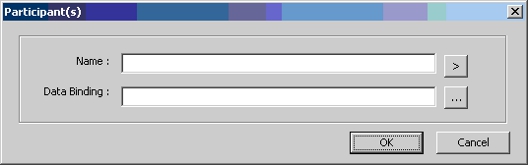
Choosing a participant from the AgilePoint User list:
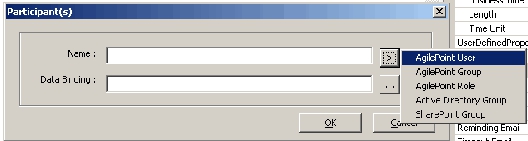
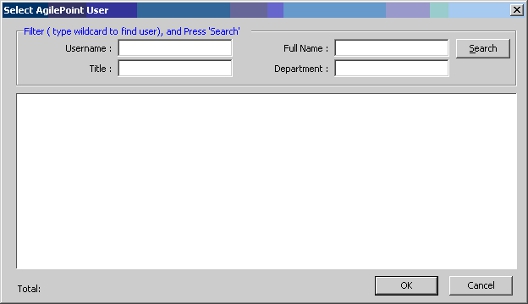
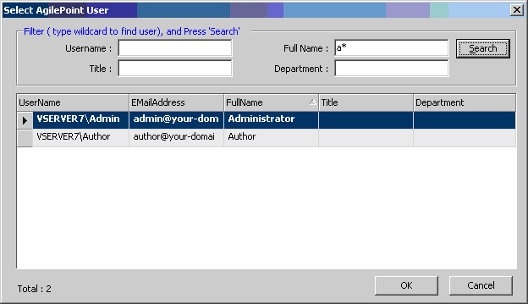
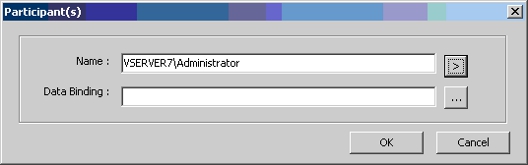
Choosing a group of participants from the AgilePoint Group list:
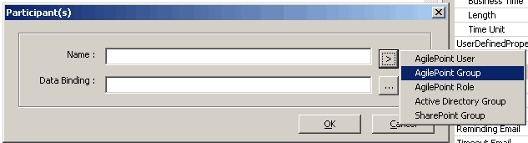
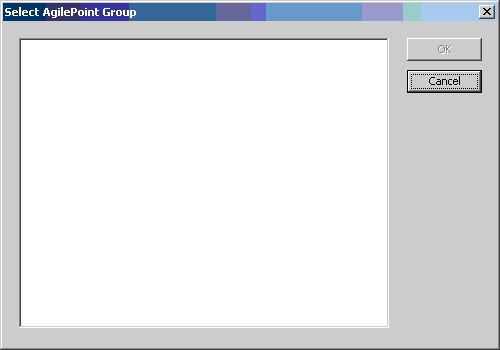
Choosing a group of participants from the AgilePoint Role list:
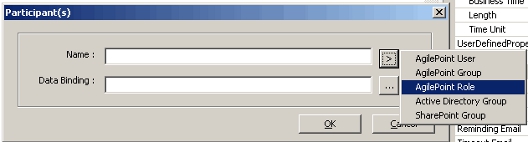
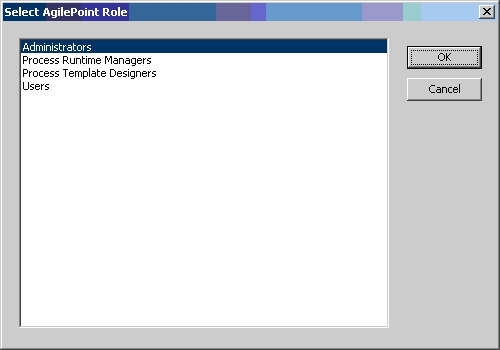
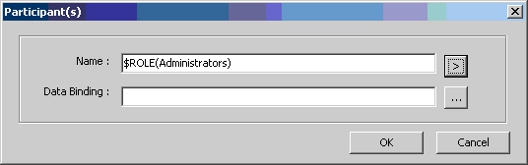
Choosing a group of participants from Active Directory:
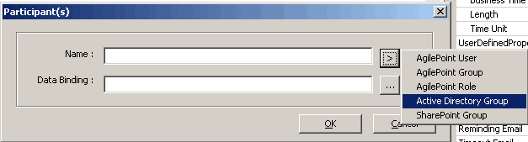
Select the AgilePoint Server URL and enter the login credential to connect to AgilePoint Server. The Select Active Directory Group window appears.
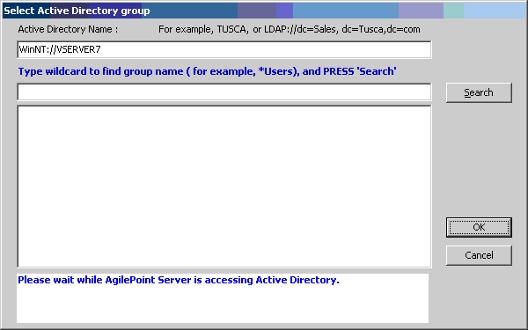
Make sure the Active Directory Name (LDAP Path) is correct, enter the search criteria and click Search. A list of groups from Active Directory appears. Select the group to add as the participant and click OK to complete.
Group names can include up to 64 characters.
Choosing a group of participants from SharePoint:
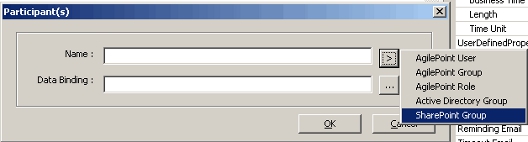
Select the AgilePoint Server URL and enter the login credential to connect to AgilePoint Server. The Select SharePoint Group window appears.
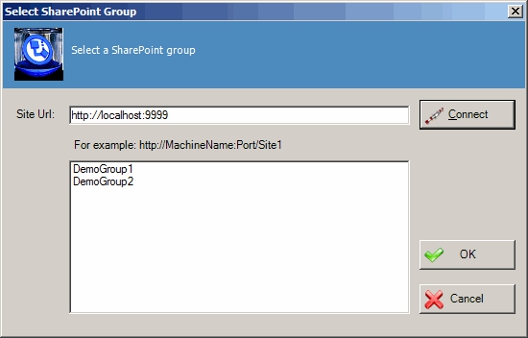
Enter the SharePoint Site URL and click Connect. The available groups will appear. Select the Group and click OK.
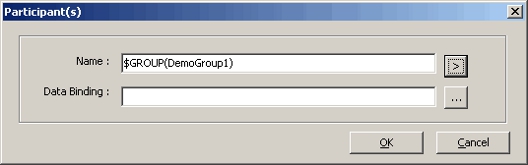
Binding the participants to an InfoPath Form's metadata:

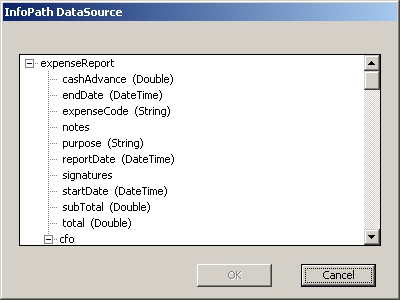
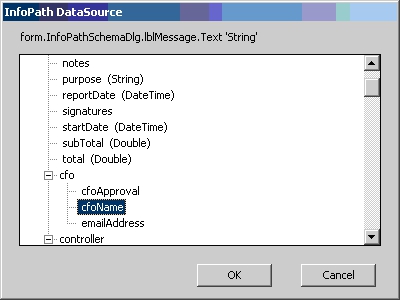
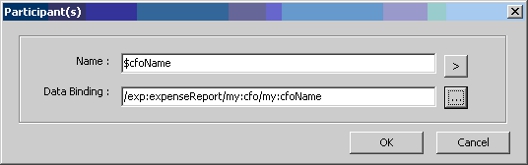
Binding the participants to a SharePoint Document Library's metadata: