The trigger a process based on a schedule allows you to automatically trigger an AgilePoint process based on a defined schedule (can be one time or recurring).
To trigger an AgilePoint process based on a schedule:
- From the Schedule section, click the Add button.
The Schedule Event Setting page appears.
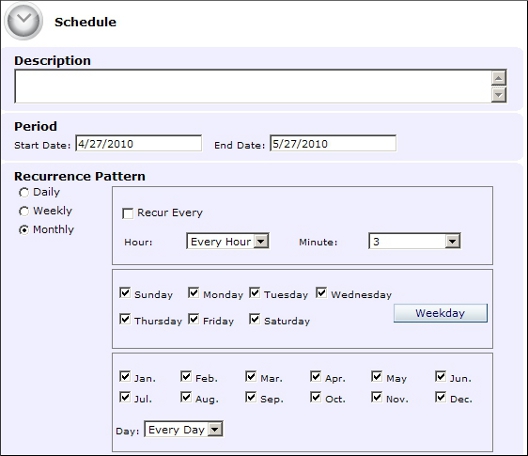
- Enter a description for the trigger.
- Select a period for the trigger.
- Configure the Recurrence Pattern.
The Hour option indicates an hour of the day on a 24-hour clock, and the Minute option indicates a minute during that hour. Select Every Hour to indicate an event that occurs at a particular minute of every hour (for example, 8:30, 9:30, 10:30, and so on). Select Every Minute to indicate an event that occurs once per minute during a specified hour.
If you want to configure an event to recur at a specified number of hours or minutes, select Recur Every, and then set the number of hours or minutes.
- Select the Process Template to be triggered.
- Check the Enable this schedule check box to activate the trigger.
- Click OK. Notice that the trigger is now added to the list.
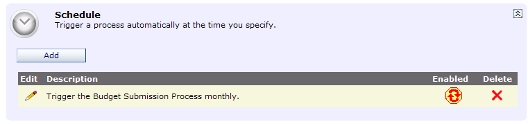
- Click the Edit button or Delete button to edit or delete the trigger.
