This dialog allows the administrator to update the AgilePoint users' group memberships based on an Active Directory data source. Synchronizing members for a group will also enable the synchronization of members in the sub-groups in Active Directory. During synchronization, all of the members in each sub-group of an Active Directory group will be combined and added to a single AgilePoint group.
Select the group in the All Groups page of Enterprise Manager and click Synchronize Members. The Domain Information window appears.
Requirements:
- The AgilePoint System User (as defined in the AgilePoint Server Configuration utility) should belong to the Active Directory domain.
- AgilePoint Server's Application Pool's Identity user account (as configured in IIS) needs to have read permissions to the Active Directory server and data.
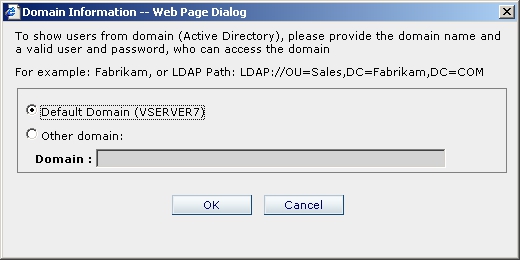
The members that are available for synchronization will have the Add or Remove link, which allows the member to be added or removed from an AgilePoint group.
Click Apply All. Clicking on the Apply All link will synchronize all the members that are available for synchronization.
