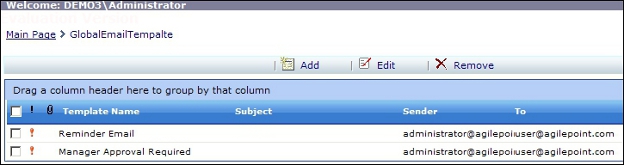You can delete, or remove, a global email template.
- On the Enterprise Manager
Main Page, click the
Global Email Templates link. The Global Email Templates page
appears.
- On the Global Email
Templates page, select the templates you want to remove, and click the
Remove button.