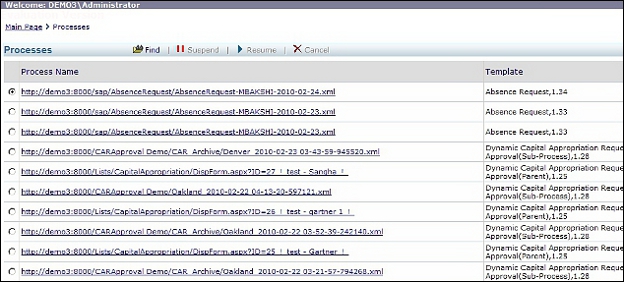To access the Processes page, click the Processes link on the Enterprise Manager Main Menu. The Processes page allows the administrator to first find a process instance for which to perform an action. Once the process is found, actions such as suspend/resume, rollback, cancel, and migrate can be performed on the process instance.