This function allows the administrator to review, search for, and update (e.g. cancel or resend) the individual email notifications managed by AgilePoint Server.
To manage notifications:
- On the Enterprise Manager Main Page, click the Notifications link. The Notifications page appears.
- Click the Find button. The Find Notifications page appears.
- Enter the search criteria and click OK. The notifications that match the specified criteria are returned along with information about the notifications associated with the process instance such as "Sent by" and "Status".
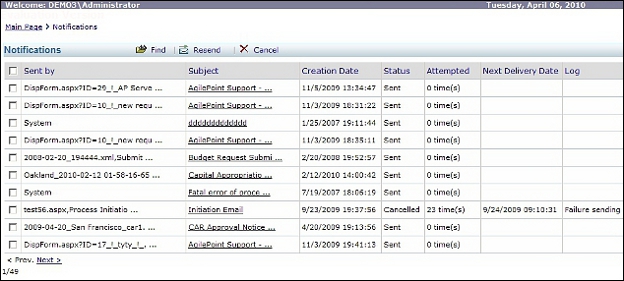
To resend a notification:
To cancel a notification:
