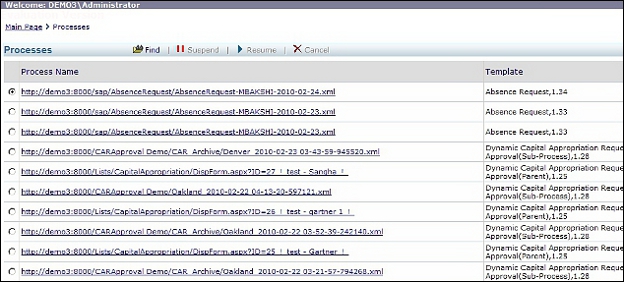This function allows the administrator to find the desired process instance(s).
- On the Enterprise Manager Main Page, click the Processes link. The Processes page appears.
- Click the
Find button. The Find Process(es) page appears.
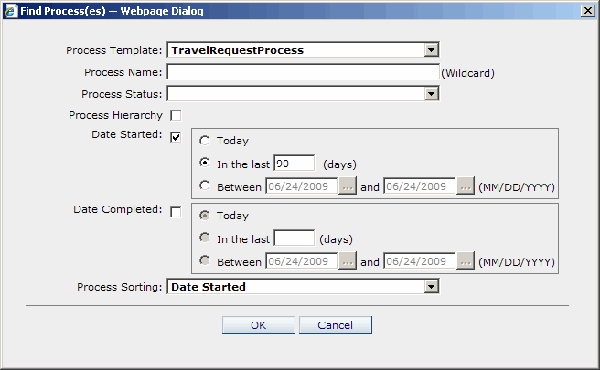
- Enter the search criteria
and click
OK. The process(es) that match the specified criteria are
returned. The process instance link opens the Process page that can be used to
drill down into the process to expose detailed information about the process
instance.