This function allows the administrator to upload XML-formatted AgilePoint process template files to AgilePoint Server.
- On the Enterprise Manager Main Page, click the Process Templates link. The Process Templates page appears.
- Click the
Add button. The Add Process Template page appears.
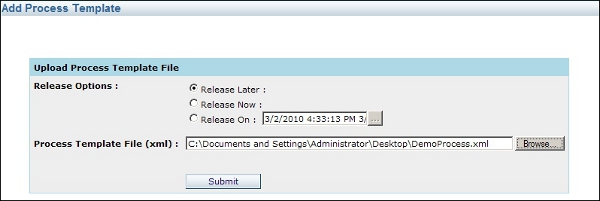
- Select the time you would like the process template to be released:
- Click Browse, and select the XML-formatted AgilePoint process template for which you would like to add.
- Click Submit. The XML-formatted AgilePoint process template is added to Enterprise Manager.
