The Delegation dialog allows the administrator to add or modify a delegation.
To add or modify a delegation:
- Click the Add or Modify button on the Enterprise Manager Main Page. The Delegation dialog appears.
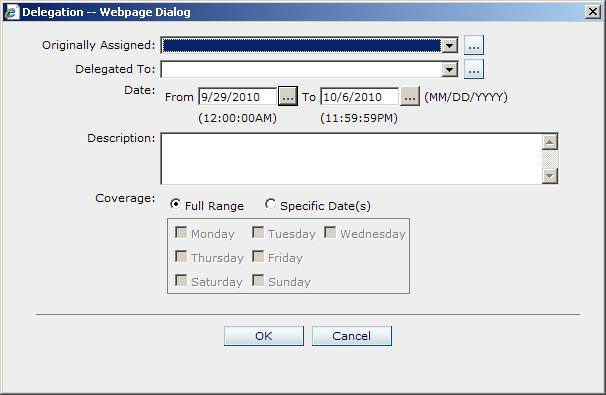
- Select the Originally Assigned and Delegated To users from the drop-down lists provided.
- Enter the From and To dates for which the delegation will take effect.
- (Optional) Enter a description that provides information about why the delegation has taken place.
- Select the Full Range option button to enable the delegation for all dates, or the Specific Dates option button and select the dates for which the delegation will take effect.
- Click the OK button. The delegation is now modified or added to the list.
