WFGridView
The implementation of this Web Control shows the associated XML Schema content in a repeating table view at run time. Add, update and delete is enabled.
Usage
After Setting the BindingName property, add the desired fields in accordance with the XML schema.
The structure of selected XML node must be similar to the following:
<Persons>
<Person>
<PName>Tom</PName>
<Age>23</Age>
<Sex>Male</Sex>
</Person>
<Person>
<PName>Jack</PName>
<Age>25</Age>
<Sex>Male</Sex>
</Person>
</Persons>
The value of AutoGenerateColumns property should not be true; otherwise it will generate an error.
Button can be added, updated or deleted by setting the CommandName. Without coding in the event of RowUpdated and RowDeleted, WFGridView will save the changes to the datasource automatically.
Add a Submit button that calls GetBoundDataItem() to save the changes to XML.
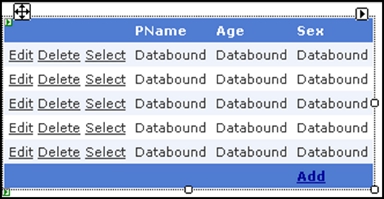
At run time the Web Control shows the XML content.
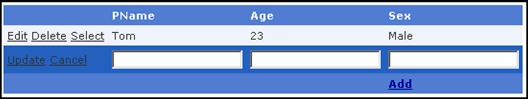
Click the corresponding button to add, update, or delete the repeating section.
Click the Submit button, all changes will be saved to AgilePoint Server.
