The following guidelines apply to environments where there is only one AgilePoint Server instance running at a time.
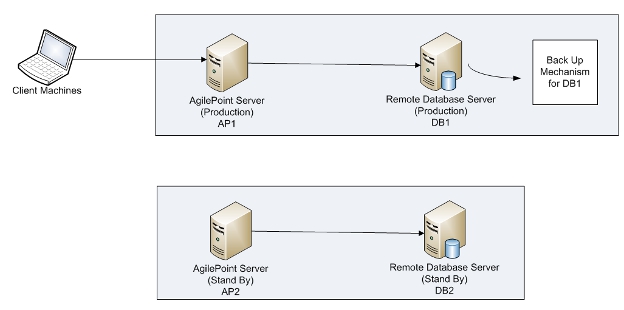
- The Standby AgilePoint Server (AP2) does not point to the Production Database (DB1). This would interrupt the live data in production.
- A Standby Database (DB2) is set up for the Standby AgilePoint Server (AP2). You can make use of your database backups to synchronize the data from your Production Database (DB1) to your Standby Database (DB2). The frequency to synchronize the data is based on your data growth and also your application tolerance. (For example, if you cannot afford to lose the data for 30 minutes, synchronize at a shorter interval.)
- The Standby AgilePoint Server (AP2) must have exactly the same software versions as the Production AgilePoint Server (AP1) for all the software installed on those two servers. This also means, whenever you apply upgrades or hotfixes to the Production AgilePoint Server (AP1), ensure those upgrades or hotfixes are applied to the Standby AgilePoint Server (AP2) as well. We strongly recommend you to keep documentation that records each software upgrade/hot fixes for these two AgilePoint Servers (AP1 and AP2).
- When a failure occurs and the production environment is not available, the AgilePoint Server URL (the one used by your clients to access AgilePoint) mapping is switched to point to the Standby environment. All the events for workflow are recorded in the database. So, if you switch the front-end web server from the production AgilePoint Server to the Standby AgilePoint Server, the Standby AgilePoint Server can pick up the events in the database and continue to process those events.
