New Site
This AgileShape can be used to automatically create a new SharePoint team site.
The properties below are all required fields in order for the new site to be created. Below is an example of how these properties can be populated:
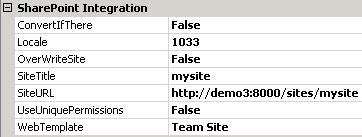
Properties for This AgilePart
| Field Name | Definition |
|---|---|
| ConvertIfThere |
Default value: False This property specifies whether the AgileShape should convert an existing site of the same name to a new SharePoint site. This property can be set to the following specific values:
|
| Locale |
This property specifies the locale code for the new SharePoint site or site collection (E.g. 1033). |
| OverWriteSite |
Default value: False This property specifies whether the AgileShape should overwrite the existing site or site collection if one already exists at the location where the new site collection will be created. This property can be set to the following specific values:
|
| SiteTitle |
This property specifies the title for the new SharePoint site. |
| Site URL |
This property specifies the URL for the new site where you want to add or remove the associated item (e.g., SharePoint site, document library, site collection, user, group, etc.). Below are examples of a valid SharePoint site URL:
|
| UseUniquePermissions |
This property specifies whether the sub site should inherit permissions from the parent site. If set to "True" the site will use unique permissions. |
| WebTemplate |
This property specifies the name of the SharePoint Team Site template that will be used to create the new SharePoint site collection. This property can be set to the name of any SharePoint Site template (e.g. Team Site). |
Common AgilePart Properties
The properties of the basic AgilePart AgileShape are also included in this AgileShape. For more information, see AgilePart.
