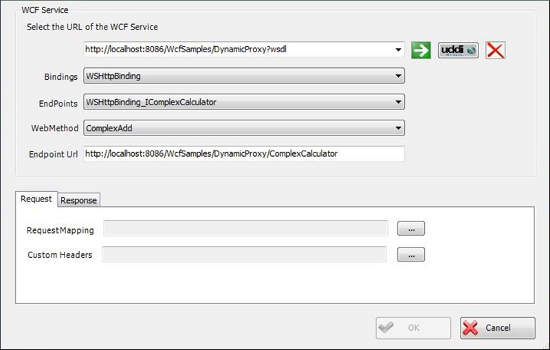
An AgilePart that enables you to call services enabled with Windows Communication Foundation (WCF).
NOTE: This AgileShape is a specialized sub-type of the AgilePart AgileShape. Refer to the documentation for the AgilePart AgileShape for additional information about the properties and behavior that this sub-type inherits from the AgilePart AgileShape.
Design-Time Properties
NOTE: Since this AgileShape is a specialized sub-type of the AgilePart AgileShape, all of the standard properties supported by the AgilePart AgileShape are also supported by this AgileShape. Since they are already documented elsewhere, the standard AgilePart properties are not documented in this section. Refer to the documentation for the AgilePart AgileShape for information about the standard AgilePart properties. Additional design-time properties (other than the standard AgilePart properties) that are specific to this AgileShape are documented below.
Configure
This property enables you to configure communication with a WCF service.Click the Ellipses button to open the WCF Service Configuration dialog box (as shown below).
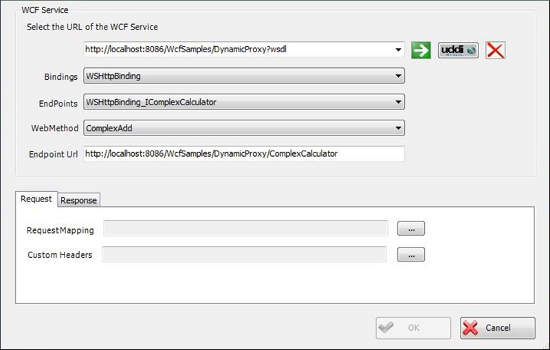
The values entered in the Configuration dialog box populate the BindingName, EndpointName, MethodName, and URL properties that display in the Envision Properties box.
URL
URL of the WCF service
Bindings
Specifies the data binding you want to use.
Endpoints
Sepcifies the endpoint to which you want to connect.
WebMethod
Sepcifies a method to invoke.
Endpoint URL
The URL of the WCF service endpoint.
RequestMapping / ResponseMapping
Click the Ellipses (...) button to map the schemas for the process model and the WCF service.
Custom Headers (Response)
Click the Ellipses button to map the schemas for the process model and the WCF service for a request or response, as appropriate.
Credential
Click the Ellipses button to open the Login dialog. You can use this login dialog to specify a domain, user name, and password for this activity.
Timeout
Default value: 600
Specifies the maximum amount of time (in seconds) that should be allowed for the completion of the Web service call associated with this AgileShape.