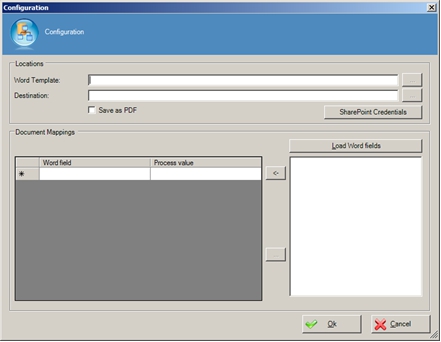
This AgileShape can be used to create Word documents (.doc or .docx files) or PDF files from Word templates (.dot or .dotx files), filling from the template in fields with values you specify in the generated document.
NOTE: This AgileShape is a specialized sub-type of the AgilePart AgileShape. Refer to the documentation for the AgilePart AgileShape for additional information about the properties and behavior that this sub-type inherits from the AgilePart AgileShape.
Design-Time Properties
NOTE: Since this AgileShape is a specialized sub-type of the AgilePart AgileShape, all of the standard properties supported by the AgilePart AgileShape are also supported by this AgileShape. Since they are already documented elsewhere, the standard AgilePart properties are not documented in this section. Refer to the documentation for the AgilePart AgileShape for information about the standard AgilePart properties. Additional design-time properties (other than the standard AgilePart properties) that are specific to this AgileShape are documented below.
Configuration
This property enables you to configure a Word template conversion. Click the Ellipses button to open the Configuration dialog box (as shown below).
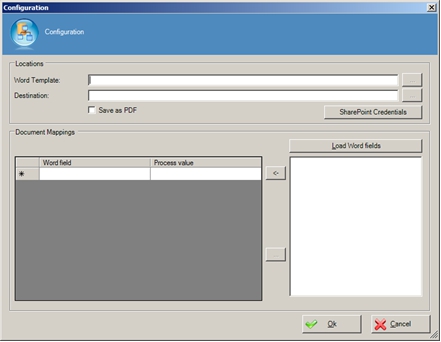
Word Template
Enter the location for a Word template file, or click the Ellipses (…) to select a custom attribute.
Destination
Enter the location where you want the Word document to be created, or click the Ellipses (…) to select a custom attribute.
Save as PDF
Indicates that the generated file will be saved as a PDF file, instead of a Word document.
SharePoint Credentials
Click this button to enter the SharePoint logon credentials required to create the file.
Load Word Fields
Click this button to load the list on the right with the dynamic fields from the Word document. Select the field names in this list, and click the left arrow (<-) button to add the fields to the list on the left.
Process value
Enter the value you want for the selected Word field.