Submit File To Record Center Configuration Window
Use this window to configure the record center submission.
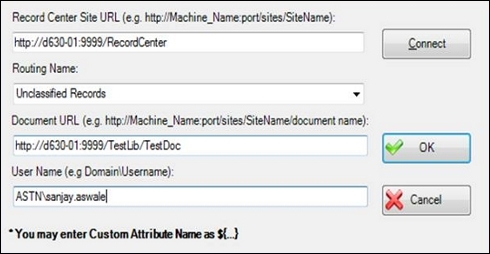
Field Definitions
| Field Name | Definition |
|---|---|
| Record Center Site URL |
The URL of the SharePoint Record Center where you want to submit the file. Once you have entered the URL, click Connect to populate the Routing Name list. |
| Routing Name |
The Routing Name you want to use to submit the file. |
| Document URL |
The URL of the affected file (for example, the file you want to add, delete, check out, etc.). You can use Custom Attributes in this field. |
| User Name |
The user name you want to associate with the action. Note: The impersonated user must be a member
of the Records Center Web Service Submitters group in SharePoint.
|
