Configuration for Creating List Item Window
Specifies the configuration for creating the list item.
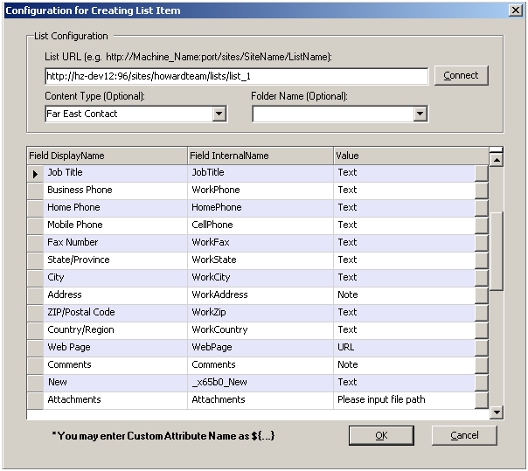
Field Definitions
| Field Name | Definition |
|---|---|
| List URL |
Specifies the URL for the associated SharePoint list. A valid list URL is required, if a library URL (such as document library URL or form library URL) instead of a list URL is used, an error will occur during execution. Below are examples of a valid list URL:
After entering the list URL, click the Connect button. Now a Content Type can be selected. |
| Content Type |
Specifies the Content Type for the list item. This is an optional item, the system will get a default Content Type for the configuration. |
| Folder Name |
Specifies the folder name under which a list item will be affected (created, deleted, etc.). There are two ways to specify a folder:
After the first section is completed, all columns (with the exception of read-only columns, e.g., Calculate) in the selected list are shown. The Value column shows the Data Type of the column. If the value is Text, input is to be a string, if it is DateTime, input is to be a valid date, etc. There are 4 ways to set the Value column:
|
