Configuration for Deleting List Items Window
This window enables you to specify the configuration for deleting list items.
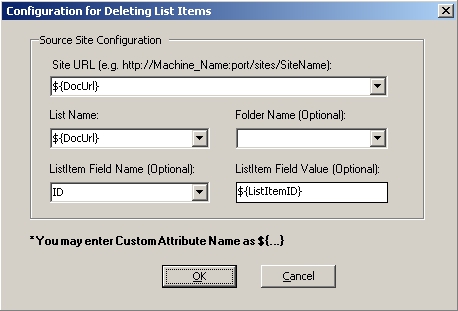
Field Definitions
| Field Name | Definition |
|---|---|
| Site URL |
This property specifies the URL for the new site where you want to add or remove the associated item (e.g., SharePoint site, document library, site collection, user, group, etc.). Below are examples of a valid SharePoint site URL:
|
| List Name |
Specifies the name of the list where the list items will be deleted. |
| Folder Name |
Specifies the folder name under which a list item will be affected (created, deleted, etc.). There are two ways to specify a folder:
After the first section is completed, all columns (with the exception of read-only columns, e.g., Calculate) in the selected list are shown. The Value column shows the Data Type of the column. If the value is Text, input is to be a string, if it is DateTime, input is to be a valid date, etc. There are 4 ways to set the Value column:
|
| ListItem Field Name |
Specifies the name of the list item field to be deleted. This allows you to delete only one field from a list item. Note: To delete all list items under a folder, do not
configure ListItem Field Name or Field Value.
|
| ListItem Field Value |
Specifies a value for which all corresponding fields will be deleted. This can be used as a filtering mechanism where only fields with the specified value are deleted. Note: To delete all list items under a folder, do not
configure ListItem Field Name or Field Value.
|
