Database Stored Procedure Window
Use this window to configure where and how the data is retrieved from the database, when using a stored procedure
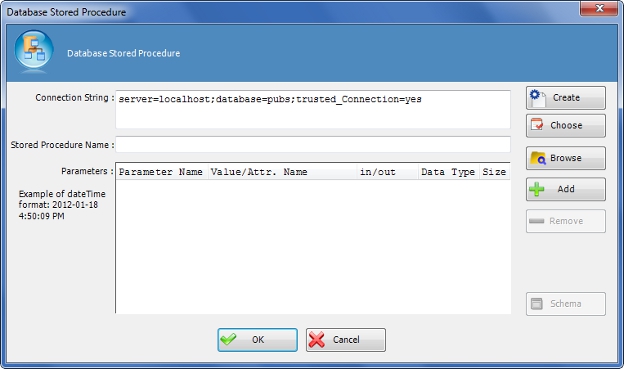
Navigation
- In AgilePoint Envision, open a process template.
- Navigate to the Database stencil.
- On the Database stencil, drag the Query Database AgilePart, and drop it on the process template.
- On the SQL Type list, select Stored Procedure.
- On the Configure field, click the ElLipses button.
Field Definitions
| Field Name | Definition |
|---|---|
| ConnectionString |
The connection string that will be used to connect to the database at runtime.
|
| Stored Procedure Name |
The name of the stored procedure. |
| Parameters |
The parameters for the stored procedure. |
