Excel Write Configuration Window
This window enables you to configure an Excel write action
Field Definitions
| Field Name | Definition |
|---|---|
| Excel Services URL (Required) |
The URL of the Excel Service. For example http://moss.litwareinc.com/_vti_bin/ExcelService.asmx This could include custom attributes like $\{SharePointURL\}$\{ExcelService\}. Also schema XPaths can be added using the ellipsis button. |
| Runtime Template (Required) |
The Excel template that will be used at run-time (either .xlsx or .xltx). This document will be copied to the location as defined by the Save To parameter. This could be custom attributes like $\{SharePointURL\}$\{RuntimeTemplateLibrary\}$\{ExcelFilename\}. Also schema XPaths can be added using the ellipsis button. This file should be equivalent to the Design-time Template file with the same named fields. This document should be located in either a SharePoint Doc Library or in a shared folder. Either way, this must be added to the Trusted file locations of the Excel Services (configured in SharePoint Central Administration - Shared Services): 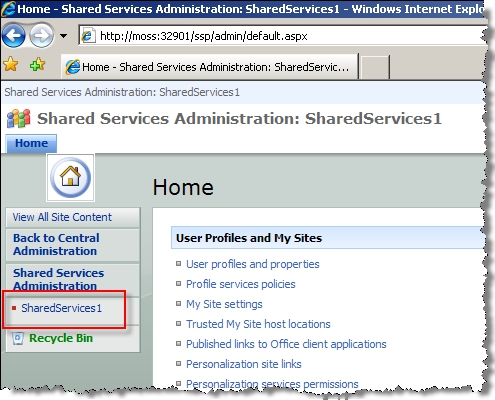 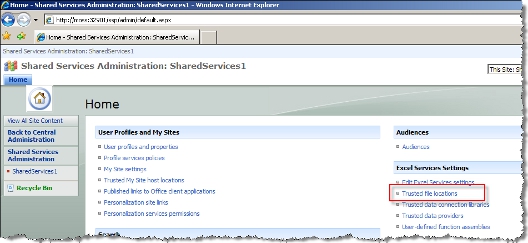 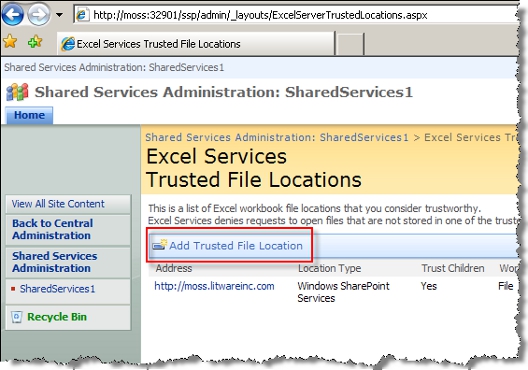 |
| Design Time Template (Required) |
Excel template to use at design-time. This template document is loaded at design-time to get access to all the named fields in the Excel sheet for mapping purposes. It is not used at run-time. This file should be equivalent to the Run-time Template file with the same named fields. Also, while designing in Envision, the file should be accessible to the Process Designer from his/her PC via the Browse button. |
| Save To (Required) |
The path and filename for saving the resulting Excel document. This can be in a SharePoint Doc library or in a directory path. This could also be an expression like $\{SharePointURL\}$\{ExcelDocLibrary\}$\{ExcelFilename\}. Also schema XPaths can be added using the ellipsis button. |
| Overwrite if Exists |
Overwrite the Save To file if it already exists. |
