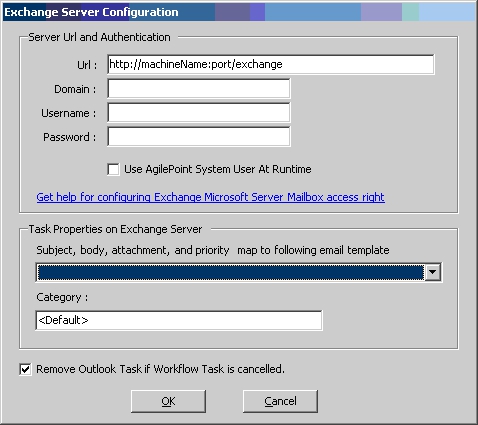Dynamic Sequential Approval
This AgileShape can be used to represent a Manual (i.e. human input required) activity that must be completed sequentially by 1 or more participants. It is designed to be used as part of a loop in a process, so that the process flow will keep returning to this AgileShape until a sufficient number of participants have completed the activity (or until some other condition exits the loop). The UI associated with the Task determines where the value(s) associated with the UI are stored (e.g. an Approval value).
Here is a simple example of how this AgileShape is typically used:
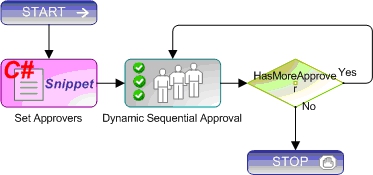
Properties for This AgilePart
| Field Name | Definition |
|---|---|
| UserDefinedProperties |
Note: Developers may need to write code to fully
implement this.
This property allows the process modeler to configure initial ClientData values that will be associated with the AgileShape's associated task(s) at runtime. This is basically a way of allowing you to specify a set of name/value pairs that are passed to your Web page via an object called a WorkItem. This is an alternative to passing data via URL parameters. In your Web page you can retrieve this data via the ClientData property of the WorkItem. It is then up to you to decide how to use the data. Click the Ellipses button to open the configuration dialog. 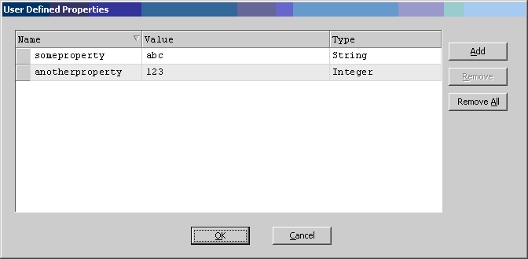 |
| Approvers |
Default value: $Approvers This property specifies the name of the custom attribute that (initially) contains the user names of the approvers. The usernames should be separated by a semicolon. Each time this AgileShape is entered at runtime, the AgileShape will assign a task to the first username specified by this property. Then the custom attribute associated with this property will be modified to remove the username so that the next username will be assigned the task during the next iteration through the loop. Note: The value of this property should be the
name of a custom attribute. The value of the custom attribute should be
initialized elsewhere (e.g. using a Update Custom Attributes AgileShape).
|
| LoopCondition |
Default value: $HasMoreApprover This property specifies the name of the custom attribute that will be updated each time the AgileShape is exited to indicate whether more Approvers are still waiting to be assigned the task. The value of the specified custom attribute should be checked (using a SingleCondition AgileShape within the loop) to determine whether the loop should be exited or not. Note: The value of this property should be the
name of a custom attribute. The value of the custom attribute should be
initialized elsewhere (e.g. using a Update Custom Attributes AgileShape).
|
| EnabledExchangeServer |
Default value: False This property allows the process modeler to enable the AgileShape to integrate directly with Microsoft Exchange Server so that the AgileShape's associated task(s) can be viewed directly from Microsoft Outlook's Task List by the task(s)'s assigned participant(s). See the ExchangeServer property for additional information. |
| ExchangeServer |
This property allows the process modeler to configure the AgileShape's integration with Microsoft Exchange Server. When properly enabled and configured, the AgileShape will then insert, update, and remove Task items for the task's assigned participants, so that the tasks can be viewed directly from Microsoft Outlook. Click the Ellipses button to open the configuration dialog.
See the EnabledExchangeServer property for additional information. |
AgileWork Properties
The properties of the basic AgileWork AgileShape are also included in this AgileShape. For more information, see AgileWork.