You can perform a bulk migration on multiple process instances once you have migrated an individual process instance.
Prerequisites
- A file named Instruction_[ID].xml that was
generated by previously migrating a process instance. This file should reside
in the following folder:
[AgilePoint Server installation]\Tools\
- The process instances you want to migrate must match the original process instance exactly to be included in the bulk migration. For example, the target process instances must be at the same running state as the original process instance.
Navigation
Open the APADM Utility Tool:
- Open the following file:
[AgilePoint Server installation]\Tools\apadm.exe
Instructions
- Run the following APADM command line prompt:
apadm –mgproc [Process Migration Instruction XML File] [AgilePoint Server URL]
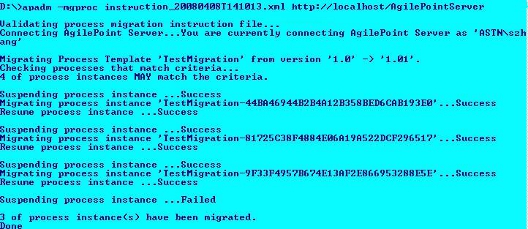
The command prompt window provides the status of each process instance migration.
Note: To rollback, migrate all process instances back to the desired version.
