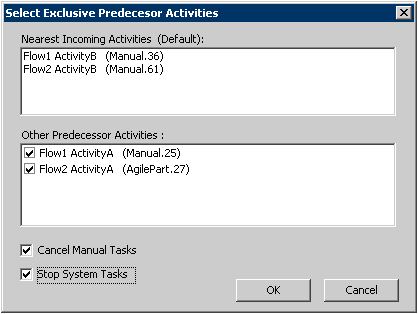
An activity that associates multiple activities with the Or condition. Successful completion of one or more of the associated activities will trigger the exit of the Or condition activity.
Design-Time Properties
(Name)
ReadOnly
Default value: Or.xxx
The display name of the AgileShape.
(UID)
ReadOnly
Default value: Or.xxx
The ID that uniquely identifies this AgileShape from all others within the same process template.
Description
Optional
NOTE: This property is ignored at runtime.
A description of the AgileShape. This property is primarily used as a means of recording additional notes, comments, and details about this AgileShape in order to make the process template more understandable to process modelers.
Optional
The name of an Email Template that should be used to generate an automatic email notification when this AgileShape is entered at runtime.
Configuration
This property allows the process modeler to configure whether the activities in the parallel process flow will continue to process or be cancelled once one of the process flows enters the “Or” shape.
NOTE: The configuration is only available if the “Exclusive” property is set to “True”. For more information, see the details of the “Exclusive” property below.
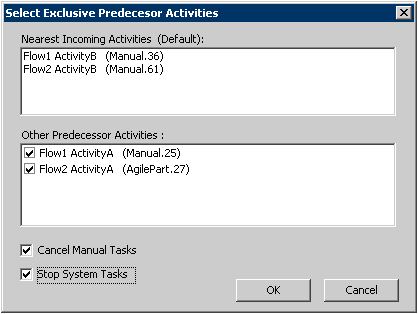
The “Nearest Incoming Activities” group box displays the activities that are nearest the “Or” AgileShape. Selecting the “Cancel Manual Tasks” and/or “Stop System Tasks” will cancel the activity that has yet to complete.
The “Other Predecessor Activities” group box displays any additional activities that are associated with a process flow leading into the “Or” AgileShape. You can select which other predecessor activities to cancel by selecting the checkbox. Below is a sample usage scenario that describes how this functionality would work.
Case 1:
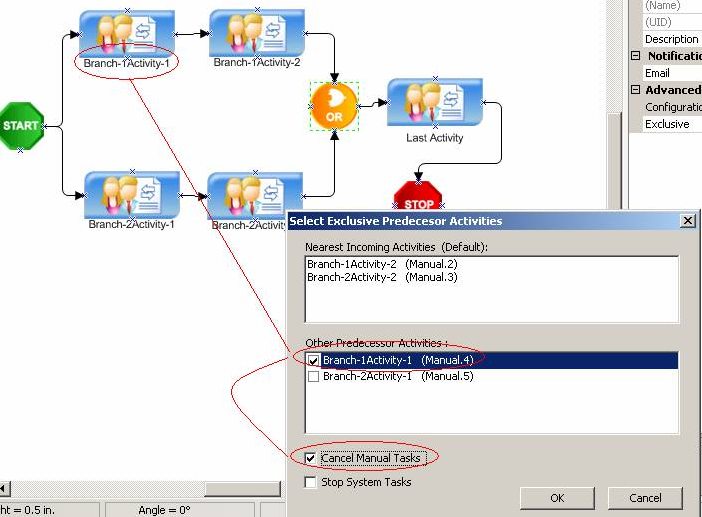
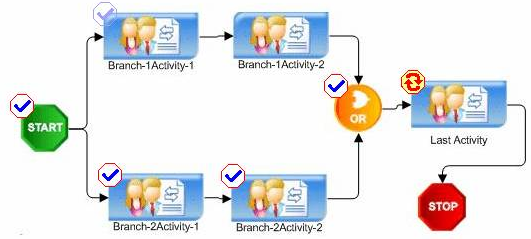
Case 2:
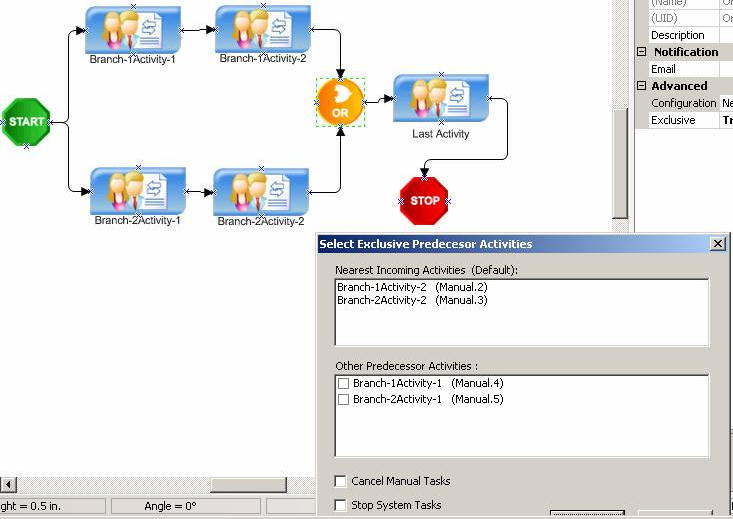
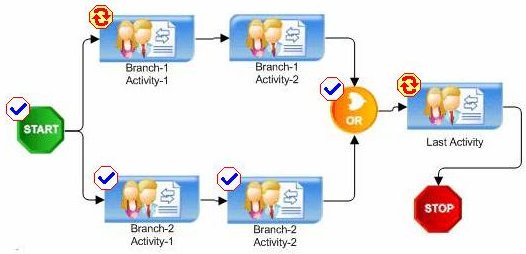
Leaving the “Cancel Manual Tasks” and/or “Stop System Tasks” blank will allow the parallel process flow(s) to continue processing once one of the process flows enters the “Or” shape. This would be the same behavior as if “False” was selected in the “Exclusive” property of the “Or” AgileShape.
Exclusive
This property allows the process modeler to configure whether the “Or” shape will handle inputs exclusively or wait and process all inputs as they enter.
Default value: False
This property can be set to the following specific values:
- True
This value indicates that the AgileShape will handle incomplete activities from the parallel process flow exclusively based on the configuration defined using the Select Exclusive Predecessor Activities dialog. This dialog allows you to configure whether the activities in the parallel process flow will continue to process or be cancelled once one of the process flows enters the “Or” shape.
- False
This value indicates that the AgileShape will continue to handle incoming activities (without the option of canceling the activities in the parallel process flow) regardless of the sequence upon which the process flow enters the AgileShape.